
Facebook’s a powerful tool for Maryland state social media managers to provide unmediated information and more closely connect with our citizens. Facebook is the current leader among social media platforms with over 800 million active members throughout the world. Its users are highly committed to social networking with more than half logging in to their accounts on a daily basis. The average Facebook user is connected to 80 community pages, groups and events. As you begin your departmental journey into social networking, Facebook is the natural first step.
Facebook has provided a useful best practices guide. Take the time to look through this handbook and the Social Strategy of the State of Maryland prior to initiating your own departmental accounts. The various aspects of social networking that will ensure success are universal across social platforms.
issuu Best Practice Guide Marketing on Facebook
As you prepare to establish a departmental presence on Facebook, here are a few reminders for you to ensure success. Read more >>>
Quick Basics
- Clearly state that you are the official account for your department or program in the ‘about’ section of your profile.
- Utilize all available space on your page.
- Prominently display links to your home page.
- Become familiar with your account settings and filters.
- Check your page regularly including evenings and weekends.
- Add photos of video when possible. High engagement rates will follow a post where a visual is added.
- Be the first to respond to your mistake. Own it!
- Respond to constituents directly unless the message is sensitive in nature.
- Allow your posts to have some personality.
Facebook Graphics
Facebook offers valuable branding space on its business pages and it is a good practice to fully capitalize by using all areas effectively and updating them frequently.Your thumbnail graphic will represent your program in the Facebook news feed. If you need assistance with editing, locating or customizing your social media graphics email [email protected] or call 410-260-6254.
- Choose an engaging 851×315 pixel banner to market your page as a cover photo.
- Your thumbnail graphic will represent your program in the Facebook newsfeed. The dimensions as 180×180 pixels.
- Be sure that your basic profile information is updated regularly and that our official website is present.
- Add a short and catchy description to the about section and be sure to clearly describe yourself as an official state account.
- For detailed information and source files for social media artwork check out the Social Media graphics section of the DoIT website.

 1-888-373-7888
1-888-373-7888 233733
233733