Foursquare Info
Create a Campaign
Within “Manager Tools,” you will find a tab to “Manage Specials,” This link allows the manager to submit, edit, activate or deactivate specials for your venue. Campaigns can be created for individual venues, grouped venues or all of the venues that you have under management. If you decide to utilize this tool, you will be offered a choice of seven different specials:
- Swarm Specials: If a group of users check in simultaneously, you can reward them with a special.
- Friends Special: This special is rewarded to Foursquare “friends” who check into a location simultaneously. An example would be free admission to a State Park with three or more check-ins in the same car.
- Flash Specials: This reward is characterized as a “door buster” type coupon where, for instance the first 10 people on a certain day gain a reward when they check in.
- Newbie Special: This rewards a customer for checking in for the very first time.
- Check-in Special: This virtual coupon is available every time someone checks in.
- Loyalty Special: This rewards regular customers and can be unlocked either by X number of visits, when a customer checks in exactly X number of times, or when a customer has checked in X number of times in Y number of days.
- Mayor Special: This is awarded to the one customer that has checked in the most in the last 60 days.
Once you have established the type of reward you would like to offer and the venues where the award will be given, you then activate the special. At this point you can check “Start Campaign Now” to launch it immediately or save it for a later date when you are ready to launch.

 1-888-373-7888
1-888-373-7888 233733
233733