Check Your Settings
There are a number of settings that need to be considered when setting up your Twitter accounts. One you may want to review sooner than later is the setting for Twitter Ads. Twitter ads get posted based on information that Twitter’s ad partners share as it relates to your content. For your State accounts it’s best to disable this feature. There are a number of other setting considerations you may want to review. Learn more, check out our Twitter Privacy & Security Recommendations.
Background
Twitter is currently the fastest growing of the social media platforms; the active user base of Twitter generated 140 million tweets per day in March of 2011. Government agencies, mainstream media, businesses and the general public are using this free service not only for outgoing communication, but to garner opinions, research information and provide instantaneous emergency communication. There are many benefits to the Twitter service but before you jump on board, develop a comprehensive strategy to best ensure success. Here is a quick video on the power of Twitter.
Twitter is a form of micro-blogging that allows users to publish short messages of 140 characters or less. These messages or “tweets” are read by “followers,” people who elect to subscribe to your messages and have them delivered to their Twitter home page. It is a free service and as with other forms of social media, Twitter should be used as a directional tool to lead followers to the more detailed information found on the departmental websites. Read more >>>
Quick Basics
Following someone means that you are receiving their Twitter updates on your Twitter home page.
- You can follow someone by clicking the ‘follow’ button on an account profile. The follow button will then change to a box that says ‘following’ with a drop down option to remove this person if you so chose.
- Twitter will send you an email notice when someone elects to follow you. You can also see this list on your home page.
- DM is an acronym for Direct Message. This is a type of inbox within Twitter where you can send private messages to your followers.
- @ reply is a public message that is sent from one person to another.
- RT is short for Retweet and it indicates a reposting of someone else’s tweet.
- When adding a URL to a tweet, it is often necessary to shrink it in order to stay within the confines of 140 characters. If you are monitoring your social media accounts on a 3rd party service such as TweetDeck, this is done automatically for you, otherwise it is recommended that you create a condensed URL through a service such as TinyURL or Bit.ly.
Twitter Graphics
Graphics for Twitter can be tricky. You have a banner and the avatar/logo.
- The banner is the large image at the top of the page. It’s big, 1500 x 500. Don’t try to put a smaller image there, it will stretch it to fit the space and distort the image. If you need assistance locating a graphic for this area contact Anthony Burrows at DoIT. Email [email protected] or call 410-260-6254.
- The avatar/logo can also be difficult. The size is 400 x 400. The image has to work well full size and also super-small since it also appears in the news feed portion of the page. Again, if you need assistance email [email protected] or call 410-260-6254.
- StateMaryland’s Twitter account provides a good example.
- Images in your Tweets should be sized at a 2:1 ratio. For example 800 x 400 px. Then, no part of the image gets cropped when it displays.
For detailed information on graphics used for Twitter pages and source files check out the Social Media graphics section of the DoIT website.


 1-888-373-7888
1-888-373-7888 233733
233733