Twitter Basics
Twitter Terminology
As you were able to see above, Twitter has a unique language that was originally established by the developers and has continued to evolve. Stay connected to industry news by visiting our state social media website frequently and subscribing to the weekly newsletter, Social Media Monday. In addition to the terms defined above, become familiar with the following Twitter vocabulary. More can be found in the Twitter Help Center.
- Avatar: The image or logo uploaded to your Twitter profile in the Settings tab of your account.
- Bio: a short personal description used to define who you are on Twitter. Be sure that your bio includes a statement describing you as the “official Twitter account” for your department or program.
- Buttons: Twitter buttons are used to link to Twitter from other webpages.
- Favorite: Enables you to mark a tweet as a favorite by clicking the yellow star next to the message.
- #FF: Follow Friday. Twitter users suggest other accounts to follow on Friday’s by tweeting #FF. It is a good policy to adopt this hash tag campaign to further the followers of your other departmental Twitter accounts.
- Hashtag: The #symbol is used to mark keywords and topics. It is good practice to label special events and broadcast a hashtag campaign to your new media partners.
- Mention: Including the @ sign followed directly by the username of another follower is called a “mention.”
- Promoted Tweets: Tweets businesses have paid for promotional purposes located at the top of the search results.
- Search: A box on your homepage that allows you to search all public tweets for keywords, usernames, hashtags, or subjects.
- Timeline: A real-time list of tweets on your Twitter page.
- Trending Topic: A subject algorithmically determined to be one of the most popular on Twitter by the moment.
- Username: A name used to identify you on Twitter for replies and mentions. It must be unique and contain fewer than 15 characters.
Develop a Strategy
The major benefit of Twitter over other forms of social media is the rapid distribution of information. Not only can you communicate your message immediately to your followers, your information may be widely redistributed by your followers. Twitter can be used effectively for emergency communications management with the general public receiving the information in a timely manner and directly from the source. In addition to this outbound form of communication, social media managers can direct all inbound questions or concerns immediately to dispel rumors and false information quickly. Twitter provides your department with a platform to distribute information but also to engage constituents in two way conversations and collect public opinion. You can send questions out to your followers and solicit suggestions. Be prepared to respond in a timely manner. A solid, well articulated strategyfrom the onset will increase the odds of a successful Twitter campaign.
Recommendations include:
- Gain an awareness of existing social media tools and be sure that you are not overlapping or replicating active accounts.
- Develop a documented strategy that incorporates measurable goals and expect to update these often as new opportunities arise.
- Carefully consider consistent branding and representation on multiple social media platforms.
- Know the risks associated with your strategy.
- Insist that others are knowledgeable about the processes involved and have access to the user identifications and passwords currently active.
- Be familiar with the guidelines posted on the social media web sites.
- Establish New Media Partners and continuously update and connect with emerging sources.
Be Interactive:
As with other forms ofsocial networking it is essential that you be interactive on Twitter. Communication is the goal so use Twitter to pose questions to your followers and answer questions from constituents. Retweet interesting information that is relevant to your audience.
Be Inquisitive: Use Twitter as a search engine and discover what other people are saying about your program or department.
Be Brief: Studies have found that the longer your posts, the lower the rate of engagement. Within the 140 character limit, try to leave character space for retweets and quoted retweets.
Be Smart: Study the available metrics and make the changes necessary to increase the awareness of your Twitter account.
Quick Basics:
- Following someone means that you are receiving their Twitter updates on your Twitter home page.
- You can follow someone by clicking the ‘follow’ button on an account profile. The follow button will then change to a box that says ‘following’ with a drop down option to remove this person if you so chose.
- Twitter will send you an email notice when someone elects to follow you. You can also see this list on your home page.
- DM is an acronym for Direct Message. This is a type of inbox within Twitter where you can send private messages to your followers that also follow you.
- @ reply is a public message that is sent from one person to another.
- RT is short for Retweet and it indicates a reposting of someone else’s tweet.
- When adding a URL to a tweet, it is often necessary to shrink it in order to stay within the confines of 140 characters. If you are monitoring your social media accounts on a 3rd party service such as TweetDeck, this is done automatically for you, otherwise it is recommended that you create a condensed URL through a service such as TinyURL or Bit.ly.
 1-888-373-7888
1-888-373-7888 233733
233733